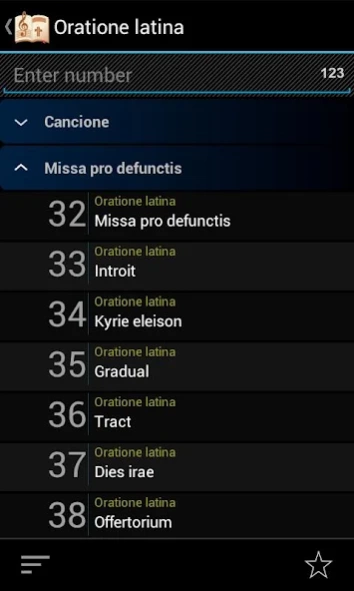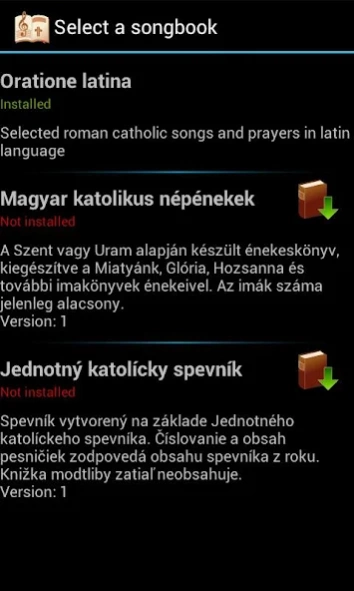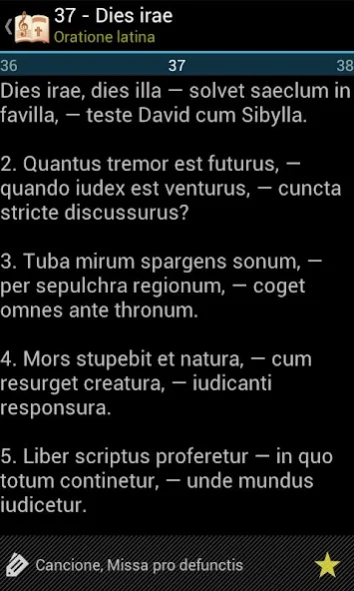Sing! 1.8.0
Continue to app
Free Version
Publisher Description
Sing! - Want to sing, but missing the lyrics? Get the texts in your pocket.
Sing! aspires to replace your regular printed songbook. An electronic application that was designed so that it can also be used in churches, during mass and other services.
Utilizing a rather dark, simple and uninteresting UI, the number of possible distractions are minimized, while still providing an quick and natural way of handling to navigate, zoom and search.
With Sing! on your phone, your songbook is never forgotten. It's a songbook of the modern age. It's for those who'd like to sing, who'd like to pray, who'd like to use that very moment while on the go (train/bus/taxi).
Please note that by default only latin texts are bundled with the app. Additional songbooks can be obtained while inside the application.
Currently the following books are available:
Oratine latina - roman catholic prayers and songs in latin laguage
Magyar katolikus népénekek [HU] - hungarian prayers and songs based on Szent vagy Uram, Miatyánk, Glória, Hozsanna and other songbooks.
More will come...
Songs and prayers from multiple books are interlinked with quick navigation possibility if they exhibit a certain relationship (e.g. translation, or different text for the same melody). A handy feature for services in multiple languages or multi-language families.
About Sing!
Sing! is a free app for Android published in the Reference Tools list of apps, part of Education.
The company that develops Sing! is Ratcash Production. The latest version released by its developer is 1.8.0.
To install Sing! on your Android device, just click the green Continue To App button above to start the installation process. The app is listed on our website since 2020-04-04 and was downloaded 1 times. We have already checked if the download link is safe, however for your own protection we recommend that you scan the downloaded app with your antivirus. Your antivirus may detect the Sing! as malware as malware if the download link to com.ratcash.imakonyv is broken.
How to install Sing! on your Android device:
- Click on the Continue To App button on our website. This will redirect you to Google Play.
- Once the Sing! is shown in the Google Play listing of your Android device, you can start its download and installation. Tap on the Install button located below the search bar and to the right of the app icon.
- A pop-up window with the permissions required by Sing! will be shown. Click on Accept to continue the process.
- Sing! will be downloaded onto your device, displaying a progress. Once the download completes, the installation will start and you'll get a notification after the installation is finished.